Salvage Specialist
Cargo Department
Salvage Specialist
- Access: Cargo, External, Maintenance, Salvage
- Difficulty: Medium
- Duties: Retrieve materials from wrecks, kick ass, score some sick loot,
get left behind on some random planet,blow themselves up - Supervisors: Quartermaster
- Subordinates: None
- Guides: Salvaging, Space Navigation, Shuttle Construction
As a Salvage Specialist, you act as one of the crucial links in the station's supply chain. Use the Salvage Magnet to pull in debris and asteroids, strip them for loot and ore, and return to the station. Be sure to bring a GPS and memorize current coordinates so that you do not get lost in space.
The Salvage Bay

At roundstart, you will spawn in the Salvage Bay, a subsector of Cargo accessible only to Salvage and the Quartermaster. The Salvage Bay will often consist of a small locker room attached to a larger chamber filled with the machinery necessary to preform your job.
This is where you'll pull in new debris, process ore and scrap into valuable materials, refill your air supply, and store any extra loot or equipment that the QM lets you hold on to. Acquaint yourself with the layout of your workspace, and take note of what's available to you.
| Image | Name | Description |
|---|---|---|
| Salvage Vendor | A vending machine stocked with spare tools, equipment, and weaponry for Salvagers to utilize. | |
| Recycler | A recycler, identical to the one found in Disposals. It serves as a processor for the scrap you find out on debris, turning it from worthless garbage into piles of useful materials. It can also process some of the loot you find into rarer materials like gold or silver, so decide in advance if you prefer to sell small items like coins and rings or recycle them instead. | |
| Salvage Magnet | Used to pull in debris, salvage wrecks, and asteroids for you to plunder. Note that it will attempt to pull in debris in the direction that the magnet is facing, and blockages in space such as shuttles can cause it to fail. | |
| Mass Scanner Computer | A computer which shows the objects in nearby space, including the station, shuttles, and debris. Useful for orienting yourself and determining the location of wreckage. | |
| Ore Processor | The destination for any ore that you mine out in the void. The machine processes raw ore into usable materials. | |
| Ore Box | A large crate that can store significant quantities of raw ore. | |
| Gas Tank Dispenser | A simple vending machine loaded with 10 Oxygen and Nitrogen tanks. | |
| Salvage Expedition Computer | A computer that offers three rotating expeditions to nearby planets. Lists the planet's common hostiles, biome, and other modifiers like time of day and atmosphere. Once an expedition is claimed, a coordinates disk will print from the machine, which can be inserted into shuttle consoles to FTL to the mission site. |
Salvage Equipment
Salvaging is a dangerous job, and inexperienced Salvagers often end up lost in space or dead on debris with no way for the station to rescue them. At the start of the shift, a variety of vital machinery and equipment will be available to you in the Salvage Bay.
Finding the Salvage
The location of the salvage is unpredictable. As such, you can use computers to help you locate it or simply jetpack out into space around the Salvage Magnet and hope you see it.
Some maps will start you with a Mass Scanner already built. If you don't have one, make sure to remind Scientists to get you a circuit board which you can then use to construct one.
Alternatively you can use the visuals provided by the Cargo Shuttle Console.
Equipment
The most crucial items in your job are the spationaut hardsuit, a breath mask and a breathable gas tank (oxygen for most species or nitrogen for slimes). You will not survive in space without those (though you can try if you're brave).
| Image | Name | Description |
|---|---|---|
 |
Spationaut suit | The obvious component; without it, you will succumb to the low pressure of space. You will find a spationaut suit in your suit locker. After you equip the suit, you'll have to close the helmet via the action menu on the left. Comes with an integrated flashlight. |
 |
Salvage hardsuit | A less common suit which you can find on debris. It has more armor and brighter headlights, but will slow you down more. Recommended if you're using a shotgun or a crusher/crusher glaive. |
 |
Oxygen tank | To survive in space for longer than a minute, you will need to breathe. Equip a full tank in your hand, pocket, or suit storage slot to be able to properly use it with your breathing internals. Make sure to check if the tank output pressure is correct (the safe amount is 17-22). You can refill your oxygen tank by putting it inside a oxygen canister (just make sure to close the canister's valve afterwards, or the canister will empty itself into the room). Do not fill your tank with plain air as the gas pressure will be insufficient for your character to breathe. |
 |
Nitrogen tank | Slime people breathe nitrogen instead of oxygen. Otherwise functionally identical. |
 |
Gas mask / breathing mask | To be able to receive precious oxygen from your oxygen tank, you will need to put a breathing mask on. Once you have it equipped, you can turn your internals ON from the shortcut bar on the left. |
 |
Magboots | Equip and turn on magnetic boots to gain a steady hold on the wreck's surface. You might walk a bit slower, but at least you won't clumsily fly off into space so easily. |
 |
Utility belt (and tools) | Typically comes fully equipped with a screwdriver, welding tool, wrench, crowbar, multitool and wirecutters. Use those tools if you wish to retrieve anchored items, dismantle empty crates or barge through obstacles like closed doors. |
 |
Pickaxe | Use the pickaxe for mining on expeditions, breaking lockers you don't have access to or walls and windows. (Reminder that asteroids the salvage magnet pulls in are 90% or more useless rock) |
 |
Crusher | The namesake of the Crusher family of weapons. Smashes through rock and hostiles with ease. Equip in both hands to replace the wide-swing with a projectile that increases melee damage against targets for a few seconds on hit and can propel you through space in a pinch. Even comes with a built-in flashlight. Sadly only obtainable via wrecks. |
 |
Crusher Glaive | Swings faster then the crusher, hits harder. What's not to like? Also only found on wrecks. |
 |
Crusher Dagger | If you ever wanted a survival knife that did less damage, then this is the weapon for you! Cannot mine or shoot, but at least it keeps the flashlight. Only found on wrecks. |
 |
Mining Drill | An upgrade from a pickaxe that can be used to mine ore quicker. Obtainable from a Scientist using their Protolathe, or can sometimes be found on debris. |
 |
Shovel | |
 |
Ore bag | Automatically picks up mined ores when on your belt slot. |
 |
Fire extinguisher | The poor man's jetpack. Fly through space by aiming and shooting the extinguisher's nozzle on the opposite direction of where you wish to fly. You can refill it with water once it runs dry. |
 |
Jetpack | |
 |
Grappling gun | For those who wish to fly in style. You can obtain it from the Science department once they research it. Get into Combat mode to shoot it, then right-click to reel yourself in. You can detach the grapple by cycling the gun. Note that this "gun" is completely harmless and will not damage hostiles. |
 |
Global Positioning System (GPS) | Shows your current position as (x,y). Note that negative numbers are different to positive numbers, (x,y) is not equal to (-x,y). You can use it to return to the station coordinates in case you get lost in space. |
 |
Fulton | Attach to a container to automatically transport it to the Fulton beacon after a delay. Make sure to link them to an active Fulton Beacon before leaving the station. |
 |
Proto Kinnetic Accelerator (PKA) | A mining tool with some range on it, and also your main ranged combat option for fending off hostile lifeforms such as Space Carps. You can also use it to propel yourself backwards in space, in case your jetpack runs dry. This gun has unlimited ammo but a lengthy reload time between each shot. |
 |
Survival Knife | It is usually a bad idea to fight hostile alien lifeforms in melee range, but use this knife as a last resort. Carps hate it. |
 |
Seismic charges |
Used to blow things up, or yourself if you aren't careful. One seismic has a lot of uses and a remote detonator can be used to trigger one if they are linked together. They can destroy airlocks in one blast and reinforced windows. Activation time can be changed, and you can make it activate on attachment. |
Salvage Magnet
This console is used for pulling in salvage wrecks, which you can scavenge for loot. The salvage magnet pulls wrecks towards the general area it is facing, but that doesn't do much to narrow down the area. If the magnet is facing the wrong way or is installed too deep inside the station, then you won't be able to pull anything in. The salvage magnet was reworked recently, giving you the choice out of 2 asteroids and 3 pieces of salvage.
- Asteroids are pretty bad, go mine on expeditions.
Usage:
The console can be interacted with at any point in time either to start it or get its status.
- Interact with the console and select an asteroid or piece of salvage to start the pull sequence. The magnet sends a corresponding message to the Supply channel.
- Your team has a limited amount of time to get to the wreckage and haul loot back. The magnet sends a message when 30 seconds remain.
- When the timer expires, the wreck and every item present on it vanish. Any crew remain at the same coordinates but may be spun around.
- The console enters a short cooldown period, indicated by the small green lights on it. One they are all lit the console can be used again.
Before installing this too far outside in space, consider protecting it against meteors, aggressive space fauna, and antagonists.
Mass Scanner
A computer that shows you a non-interactive map of the station, the locations of any shuttles, and any unidentified debris / wrecks marked as "Unidentified". Up is not necessarily north. You will see the computer's location (your location) marked in green.
Expedition Console
Usually, if not always found next to the on station salvage ship console. It's used to direct the salvage shuttle to a planet using the ship's FTL system.
Expedition Console usage
- Interact with the Expedition console, a gui will pop up with a list of planets you cam choose from, it lists the type of enemies on the planet, any atmospheric oddities, and if it's evening night or day. (By default all planets have an atmosphere and breathable air)
- Choose a planet.
- Go to the salvage shuttle console and FTL to the planet. There will be intermittent warnings for time, most expeditions allow up to 11 minutes of time while on an expedition.
- When all of the crew is on board or if you have your teammate's corpses you can FTL back to station via the shuttle console.
- By the way, you can mine on expeditions, and I advise you to do so because the station gets pissy when you don't.
- Also if there's someone still on the planet while the ship's FTLing off the planet that person will be round removed
Ore Processor
A machine that takes ore that you have mined (with a pickaxe or mining drill) and turns it into useful materials like steel, glass, plasma, silver, gold, uranium, and bananium (but not plastic).
Tips and tricks
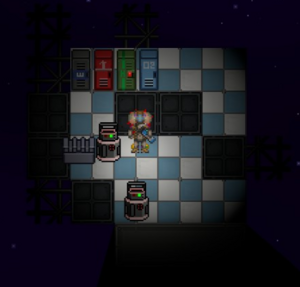
- Throwing something in zero gravity will fling you in the opposite direction. This can save your life if you are stuck in space without a jetpack.
- You can find a spare small oxygen tank inside your survival box. This small tank fits in your pocket, leaving your hands free.
- Holding down Control, and Right-Clicking on a tile near you while pulling something lets you move it around while standing still. In zero-gravity, you can fling objects such as crates/gas tanks towards the station by timing your release with Q accurately. This is not hard to figure out but is tricky to pull off consistently.
- Know what Cargo and other departments currently need, and prioritize your loot accordingly. Machinery usually fetches a higher price than small items, the Science department loves alien artifacts, and raw materials are always in demand.
- You can cram a lot more items in a crate than in your backpack.
- If you have time, you can use your survival knife to butcher the alien lifeforms you find on the wrecks. The Chef always appreciates when they're brought rare delicacies such as bear or carp meat.
- The 2-1 rule, this rule takes effect on expeditions, 2 people will go to the facility and loot it while the third goes mining. (Completely optional, I feel as it is good to do this though.)





