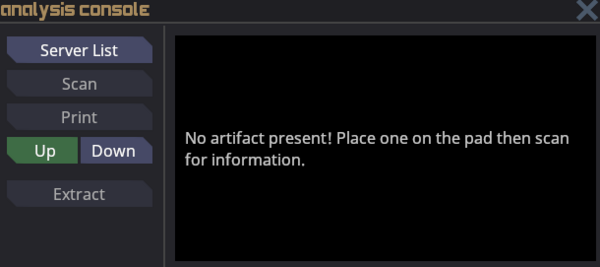Xenoarcheology: Difference between revisions
m Fixing my accidental overwrite of aliser's update. |
Fixed more buttons that got overwritten that aliser added. Added more in spirit of the cool button feature. Added more links to other parts of the wiki where appropriate. |
||
| Line 4: | Line 4: | ||
== Equipment == | == Equipment == | ||
The actual experimentation of artifacts uses a variety of equipment that can be found scattered around the station. This specifically focuses on the specific items used and contained within the Xenoarcheology lab. | The actual experimentation of artifacts uses a variety of equipment that can be found scattered around the [[Maps|station]]. This specifically focuses on the specific items used and contained within the Xenoarcheology lab. | ||
=== Analysis Console === | === Analysis Console === | ||
[[File:Analysis Console.png|border|84px]] | [[File:Analysis Console.png|border|84px]] | ||
| Line 20: | Line 20: | ||
! Button Name !! Description | ! Button Name !! Description | ||
|- | |- | ||
| Server List || Opens a | |{{button|Server List}}|| Opens a {{button|Server List}} of RD servers that can be selected from and connected to. | ||
|- | |- | ||
| Scan || | |{{button|Scan}}|| {{button|Scan}} the artifact currently on top of the linked pad. Scanning has a large energy intake and takes about a minute to complete for base-level artifact analyzers. | ||
|- | |- | ||
| Print || | |{{button|Print}}|| {{button|Print}} a paper copy of the scan. Can only print one copy per scan. Useful for manually organizing scans. | ||
|- | |- | ||
|Up/Down | |{{button|Up}} / {{button|Down}} | ||
|Directs the artifact to go | |Directs the artifact to go {{button|Up}} or {{button|Down}} in depth. Control this wisely and you will be able to fully extract value from the artifact. | ||
|- | |- | ||
| Extract || | |{{button|Extract}}|| {{button|Extracts}} any earned research points from activated nodes, and sends them to the selected server. This can be done again, as long as more nodes are activated. | ||
|} | |} | ||
| Line 35: | Line 35: | ||
[[File:Analyzer-full.png|alt=Artifact Analyzer icon|84px]] | [[File:Analyzer-full.png|alt=Artifact Analyzer icon|84px]] | ||
The artifact analyzer is a machine used in conjunction with the analysis console to scan artifacts to discover information about them. Artifacts are scanned by placing them on this machine and then pressing the | The artifact analyzer is a machine used in conjunction with the analysis console to scan artifacts to discover information about them. Artifacts are scanned by placing them on this machine and then pressing the {{button|Scan}} button on the console, which will cause it to scan. The scan will be interrupted by either the artifact being moved off of the artifact analyzer or by the artifact being activated. | ||
== Artifacts == | == Artifacts == | ||
| Line 42: | Line 42: | ||
Artifacts are the core of Xenoarcheology and are what scientists will be analyzing and experimenting on. Artifacts can take on a variety of random appearances and can be acquired in various ways, such as through finding them in the lab at the start of the round, purchasing them from [[Cargo_Technician|Cargo]], getting them from [[Salvaging|Salvage]], or finding them from the Bluespace Artifact station event. | Artifacts are the core of Xenoarcheology and are what scientists will be analyzing and experimenting on. Artifacts can take on a variety of random appearances and can be acquired in various ways, such as through finding them in the lab at the start of the round, purchasing them from [[Cargo_Technician|Cargo]], getting them from [[Salvaging|Salvage]], or finding them from the Bluespace Artifact station event. | ||
Artifacts consist of randomly generated "trees" which dictates the artifacts behavior. Each tree consists of various "nodes" which the artifact can be inside of. Nodes each contain a "trigger" and an "effect". Effects can be both passive, constantly occurring while inside the node, or active, occurring only when the artifacts trigger is met. Triggers cause the artifact to shift to an adjacent node in the tree. The direction of the depth shift is guided by either | Artifacts consist of randomly generated "trees" which dictates the artifacts behavior. Each tree consists of various "nodes" which the artifact can be inside of. Nodes each contain a "trigger" and an "effect". Effects can be both passive, constantly occurring while inside the node, or active, occurring only when the artifacts trigger is met. Triggers cause the artifact to shift to an adjacent node in the tree. The direction of the depth shift is guided by either {{button|Up}} or {{button|Down}} through the analysis console. | ||
The activation of the various nodes is the main goal of Xenoarcheology. Unlocking the nodes of an artifact increases its value, both in research points and in spesos. | The activation of the various nodes is the main goal of Xenoarcheology. Unlocking the nodes of an artifact increases its value, both in research points and in [[spesos]]. | ||
=== Artifact Utility Effects === | === Artifact Utility Effects === | ||
| Line 54: | Line 54: | ||
!{{button|<big><big>Spoilers!</big></big>}} | !{{button|<big><big>Spoilers!</big></big>}} | ||
|- | |- | ||
|Intercom | |[[Intercom]] | ||
| colspan="2" |Provides an intercom with all channels except syndicate. | | colspan="2" |Provides an intercom with all channels except syndicate. | ||
|- | |- | ||
|Instrument | |[[Musical Instruments|Instrument]] | ||
| colspan="2" |The artifact will have the ability to be played like a randomly picked instrument. | | colspan="2" |The artifact will have the ability to be played like a randomly picked instrument. | ||
|- | |- | ||
|Item storage | |[[Storage|Item storage]] | ||
| colspan="2" |The artifact will have a storage capacity of a 10x5 grid | | colspan="2" |The artifact will have a storage capacity of a 10x5 grid | ||
|- | |- | ||
|Solution storage | |[[Storage|Solution storage]] | ||
| colspan="2" |The artifact can hold 150u of any liquid, similar to a beaker. | | colspan="2" |The artifact can hold 150u of any liquid, similar to a beaker. | ||
|- | |- | ||
| Line 75: | Line 75: | ||
| colspan="2" |The artifact can be used as a sharp weapon that does 18 pierce and 4 blunt damage. | | colspan="2" |The artifact can be used as a sharp weapon that does 18 pierce and 4 blunt damage. | ||
|- | |- | ||
|Power Generator | |[[Power|Power Generator]] | ||
| colspan="2" |The artifact will provide 20,000kw when anchored to an HV wire. | | colspan="2" |The artifact will provide 20,000kw when anchored to an HV wire. | ||
|- | |- | ||
|Big Iron | |[[Weapons#Ballistic Weapons|Big Iron]] | ||
| colspan="2" |The artifact will work like a 7 chamber magnum pistol. | | colspan="2" |The artifact will work like a 7 chamber magnum pistol. | ||
|- | |- | ||
|Sentience | |[[Ghost|Sentience]] | ||
| colspan="2" |The artifact will become sentient and thus available as a ghost role. | | colspan="2" |The artifact will become sentient and thus available as a ghost role. | ||
|- | |- | ||
|Multi tool | |[[Tools|Multi tool]] | ||
| colspan="2" |The artifact can be used as the following tool uses: screwing, prying, anchoring, cutting, and pulsing. | | colspan="2" |The artifact can be used as the following tool uses: screwing, prying, anchoring, cutting, and pulsing. | ||
|} | |} | ||
| Line 119: | Line 119: | ||
| EDGES || Neighboring nodes || The number of nodes that are adjacent to the current node. This is the number of different options for traversal when the artifact is activated. | | EDGES || Neighboring nodes || The number of nodes that are adjacent to the current node. This is the number of different options for traversal when the artifact is activated. | ||
|- | |- | ||
| UNEXTRACTED_VALUE || Point value || The number of research points that the artifact will provide if the | | UNEXTRACTED_VALUE || Point value || The number of research points that the artifact will provide if the {{button|Extract}} button on the analysis console is pressed. | ||
|} | |} | ||
Revision as of 23:00, 14 August 2024
Xenoarcheology (aka «xeno») is a method of point generation for R&D utilizing randomly generated artifacts. It is the job of scientists to discover and activate the secrets of these artifacts.
Equipment
The actual experimentation of artifacts uses a variety of equipment that can be found scattered around the station. This specifically focuses on the specific items used and contained within the Xenoarcheology lab.
Analysis Console
The analysis console is the main method of getting information about the artifacts that are being researched. In order to properly use it, it must be linked to an artifact analyzer via multitool as well as have a research server selected.
From the console itself, the screen displays information about the last artifact scanned.
The buttons along the side perform various functions:
| Button Name | Description |
|---|---|
| Server List | Opens a Server List of RD servers that can be selected from and connected to. |
| Scan | Scan the artifact currently on top of the linked pad. Scanning has a large energy intake and takes about a minute to complete for base-level artifact analyzers. |
| Print a paper copy of the scan. Can only print one copy per scan. Useful for manually organizing scans. | |
| Up / Down | Directs the artifact to go Up or Down in depth. Control this wisely and you will be able to fully extract value from the artifact. |
| Extract | Extracts any earned research points from activated nodes, and sends them to the selected server. This can be done again, as long as more nodes are activated. |
Artifact Analyzer
The artifact analyzer is a machine used in conjunction with the analysis console to scan artifacts to discover information about them. Artifacts are scanned by placing them on this machine and then pressing the Scan button on the console, which will cause it to scan. The scan will be interrupted by either the artifact being moved off of the artifact analyzer or by the artifact being activated.
Artifacts

Artifacts are the core of Xenoarcheology and are what scientists will be analyzing and experimenting on. Artifacts can take on a variety of random appearances and can be acquired in various ways, such as through finding them in the lab at the start of the round, purchasing them from Cargo, getting them from Salvage, or finding them from the Bluespace Artifact station event.
Artifacts consist of randomly generated "trees" which dictates the artifacts behavior. Each tree consists of various "nodes" which the artifact can be inside of. Nodes each contain a "trigger" and an "effect". Effects can be both passive, constantly occurring while inside the node, or active, occurring only when the artifacts trigger is met. Triggers cause the artifact to shift to an adjacent node in the tree. The direction of the depth shift is guided by either Up or Down through the analysis console.
The activation of the various nodes is the main goal of Xenoarcheology. Unlocking the nodes of an artifact increases its value, both in research points and in spesos.
Artifact Utility Effects
When the artifact is triggered it can sometimes be provided with a permanent utility effect such as:
| Name of Effect | Use for Effect | Spoilers! |
|---|
Tools
Node Scanner
The node scanner is a valuable piece of equipment that will speed up the artifact activation process. The node scanner when used on an artifact will tell you the active NODE_ID of the artifact.
If you are a diligent printer of node information then you would be able to compare the NODE_ID of the artifact to the node papers you have collected. If a NODE_ID shows a number that matches one of your saved node papers, then you may skip the analysis console scanning process entirely. This process would save you 30 seconds for the scan!
Analysis Interpretation
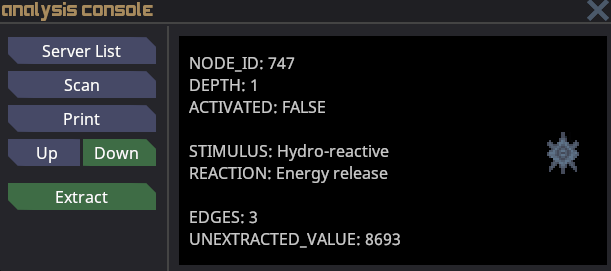
It is important to note that each scan functions as a static snapshot of the current node. It does not update with the artifact and will only update when scanned again.
Each scan of the artifact analyzer gives various data about the artifact:
| In-Game Phrase | Meaning | Description |
|---|---|---|
| NODE_ID | ID | A unique ID number corresponding to each node. Can be used for identification. |
| DEPTH | Node tree depth | The distance from the starting node of the tree. The higher the depth number is will correspond to how dangerous and valuable the artifact will be. |
| ACTIVATED | Activation | Whether or not the "trigger" for the node has been activated. |
| STIMULUS | Trigger | A hint about the specific trigger for this node. Usually gives a good idea about what activates the artifact. |
| REACTION | Effect | A hint about the effect for this node. Usually is vague and non-specific. |
| EDGES | Neighboring nodes | The number of nodes that are adjacent to the current node. This is the number of different options for traversal when the artifact is activated. |
| UNEXTRACTED_VALUE | Point value | The number of research points that the artifact will provide if the Extract button on the analysis console is pressed. |
Stimulus
Some examples of stimulus interpretations (i.e. how to cause the artifact to make a reaction):
| Stimulus | What to do? | Spoilers! |
|---|
Reaction
Some of the examples of what could occur after being activated:
| Reaction | What does it do? | Spoilers! |
|---|