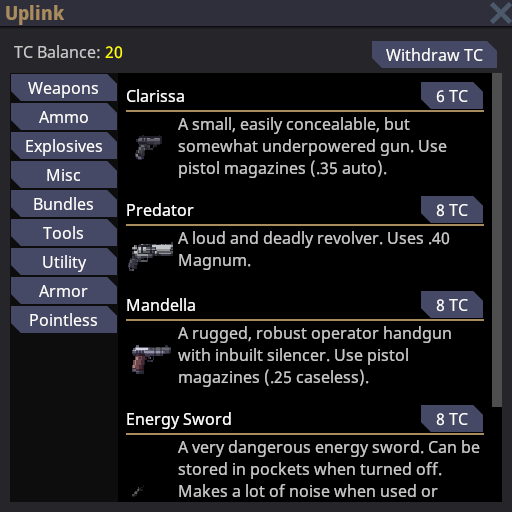Traitor: Difference between revisions
add uplink image + something else i forgor :skull: |
|||
| Line 16: | Line 16: | ||
== Codewords == | == Codewords == | ||
At the beginning of each round you get a set of codewords. Incorporate them in your speech and hope to find fellow traitors. | At the beginning of each round you get a set of codewords. Incorporate them in your speech and hope to find fellow traitors (considering the playerbase at its current state , it is unlikely you will find any pal this way). | ||
<!-- TODO: I'm bad at images, make this look prettier please (somehow) --> | <!-- TODO: I'm bad at images, make this look prettier please (somehow) --> | ||
[[File:Codewords_in_chat.png|frame|You'll see a message similar to this if you are a traitor|none]] | [[File:Codewords_in_chat.png|frame|You'll see a message similar to this if you are a traitor|none]] | ||
Revision as of 12:33, 20 March 2022
Antagonists
This page is for the antagonist called "Traitor". For the gamemode, see Game Modes
A traitor is an antagonist that is required to complete several tasks by the end of the round.
Codewords
At the beginning of each round you get a set of codewords. Incorporate them in your speech and hope to find fellow traitors (considering the playerbase at its current state , it is unlikely you will find any pal this way).
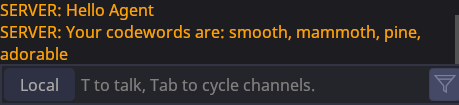
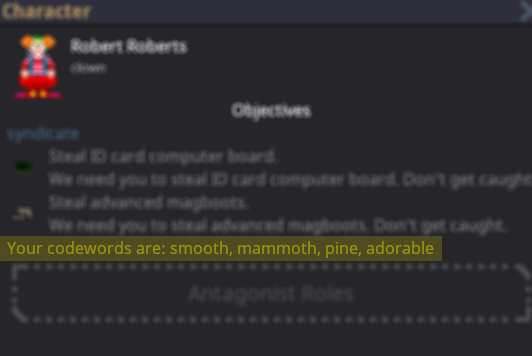
Tasks
At the beginning you also get a set of tasks you need to complete before the end of the round, such as "keep fellow traitor alive", "steal something", "kill somebody" etc. You decide how to complete them - get creative!
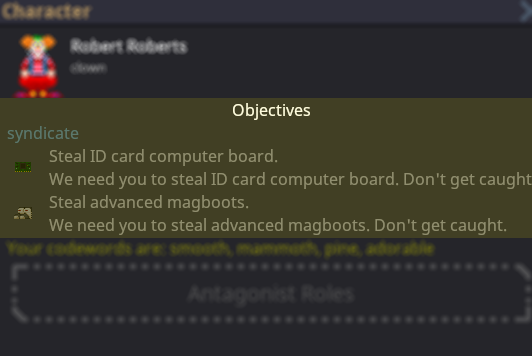
Uplink
The uplink is the go-to place for getting supplies. Press E while hovering on your PDA (or click on it while it's in your hand) and click the "uplink" button to open it.