Setting up the mix chamber
WIP
So you are ready to graduate from Station Engineer to Atmospherics Technician and are looking for something a little more in-depth than laying down wires and clicking on boxes to set up the AME? Well look no further, after reading this you will be smarter than those dummies next door and have the skills to show for it!
This guide is designed to walk you through, step by step, in creating your first burn mix using the mix chamber. After completion you should have a basic understanding on how the mix chamber functions, and if everything is done right you will be one step closer to mastering atmospherics! If things go wrong, angry crewmembers will be yelling death threat and the admins will very interested in you! Just remember to always learn from any mistakes and understand where and why something went horribly wrong!
Make sure you have a basic understanding on how atmospherics works. If you don't, read the guide to atmos and once you feel comfortable come back here.
About the mix chamber
As of right now, the mix chamber has almost no practical use. aside from creating awesome fire and cool looking gases It provides no power and no benefit to the station. It is just here for adventurous atmosians to flex their knowledge and to get a better understanding on how gases interact with one another at different ratios under various pressures and temperatures.
First things first
So you just started your shift as an Atmospherics Technician on space station 14 and want to use the mix chamber. The very first things you should do is grab your equipment. Make sure you have either your firesuit and helmet or atmospheric hard suit and internals available to provide you some protection in case of an accident. Next, be sure to grab your handy dandy gas analyzer to be able to see what's going on inside those pipes. Lastly and arguably the most important thing you should do at round start is to consult with your fellow atmospheric technicians and Chief Engineer. Declare your intention to use the mix chamber and make sure everyone is on the same page. The last thing you want to have happen is your coworker unwittingly dumping your burn mix into the room by un-wrenching a pipe or finding out that they accidently pumped your burning hot plasma mix into distro.
Locating the mix chamber
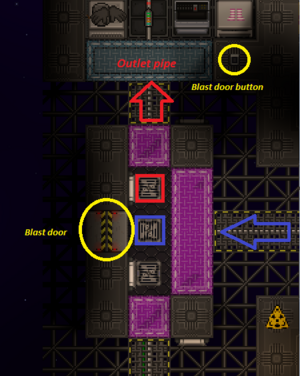
Look around atmosia and locate the gas mixers by the different gas holding tanks. Follow the gas mixers outlet pipes until they all combine and terminate into a pump or manual valve that leads out of the station's hull. Look through the window and observe if the pumps lead into a nearby empty chamber containing both inlet and outlet passive vents and a blast door. If you found this, congratulations! you have located your mix chamber!
Some stations, usually the small ones, are not equipped with a mix chamber. If the pipes lead to a vent in open space and you do not see a nearby empty chamber then there is mostly likely no mix chamber on this station. Feel free to contact the head of your department and Centcom to complain about station budget cuts!
Setting up the pipes

Every station has a different layout so it is a good practice to always refamiliarize yourself at round start with the mix chamber and the mix loop. After you located the mix chamber follow the pipes that flow into and out of it and get comfortable with where they lead. A general mix loop will take gas from the holding tanks, through gas mixers and into the mix chamber. From there they will exit the chamber and loop into an area where you can connect ports and canisters to extract your gas. Some layouts do not have a canister loop and you might have to create your own if needed. Finally the mix loop will connect into waste where the unused gas will be returned to the gas holding chambers to be recycled and reused at a later time. Once you are 100% sure where the mix loop is you are ready to add gas to the chamber.
- Triple check that the pipes leading out of the mix chamber do not flow into distro. if they do, either physically disconnect them or manually toggle off the pumps.
- Toggle off all the gas pumps, except oxygen and nitrogen, leading out of the gas holding chambers.
- toggle off all the gas mixers with the exception the oxygen and nitrogen mixers used for distro.
- Toggle off all the pumps leading out of the mix chamber up to the waste loop.
- Toggle closed the mix chamber blast doors using the button.
- Use your gas analyzer on the pipes leading into and out of the mix loop and check to see that there is no gas in the pipes. If there is, locate where the gas is coming from and toggle that pump closed. Drain the mix loop by locating the mix to waste pump at the end of the mix loop and toggle it open until the gas is gone. Repeat until all gas is gone.
- Locate the pumps leading out of the oxygen and plasma holding chambers and set them to max pressure.
- Locate where the oxygen flows into the next gas mixer down the line and max the pressure. Be sure to configure the input ratios depending on what side of the mixer the oxygen is flowing into. Do not touch the gas mixers used with oxygen and nitrogen in the distro loop.
- Work your way down the gas mixer line maxing the pressure and configuring the input ratios until you reach the mixer for the plasma holding tank. Set the input for oxygen to be at 90% and the input for plasma to be 10% and then max the pressure.
- Continue down the line up to the chamber opening up and maxing the pressure of all pumps until you see gas flow into the mix chamber.
If everything is done correctly you should see plasma gas in the mix tank. The exact composition of the gas inside should be 90% oxygen and 10% plasma. If you see this then congratulations! you have created your very own burn mix!
If you don't see any gas inside the mix chamber chances are that you forgot to toggle open a pump or max the pressure. double check that the blast doors are closed and that all the outlet pumps on the mix chamber are toggled off. Follow the mix loop back from the mix chamber and use your gas analyzer on each pipe segment until you find where the pressure is at. double check that the right pumps are open and that the pressure is maxed. If there is still no gas flowing double check the mixers and check to see the correct inlet ports are set to the right percentage on the mixer interface. If there still isn't gas in the chamber and you double checked every pipe pump and valve then check that there is gas in the holding tanks. Some stations do not have a plasma miner or there might be a breach venting all your gas into space.
