Salvage Specialist: Difference between revisions
RedBookcase (talk | contribs) Big revision - deleted much of the old deprecated parts of the page, added new images and sections regarding salvage machinery/equipment. More revisions to come. |
m →Salvage Equipment: Added PDA to the equipment chart with a note of it's preinstalled with an AstroNav GPS cartridge. |
||
| Line 68: | Line 68: | ||
! Name | ! Name | ||
! Description | ! Description | ||
|- | |||
| [[File:Salvage_PDA.png|center|75px]] | |||
|| Salvage PDA | |||
|| Your PDA, comes preinstalled with an AstroNav GPS Cartridge, giving GPS capability. | |||
|- | |- | ||
| [[File:Spationaut_suit.png|center|75px]] || Spationaut Hardsuit || The obvious component; without it, you will succumb to the low pressure of space. You will find a Spationaut Hardsuit in your suit locker. After you equip the suit, you'll have to close the helmet via the action menu on the left. Comes with an integrated flashlight, Geiger counter, and provides the wearer with minor resistances to brute damages and a robust 70% resistance to radiation damage. | | [[File:Spationaut_suit.png|center|75px]] || Spationaut Hardsuit || The obvious component; without it, you will succumb to the low pressure of space. You will find a Spationaut Hardsuit in your suit locker. After you equip the suit, you'll have to close the helmet via the action menu on the left. Comes with an integrated flashlight, Geiger counter, and provides the wearer with minor resistances to brute damages and a robust 70% resistance to radiation damage. | ||
| Line 92: | Line 96: | ||
|- | |- | ||
| [[File:Proto kinetic accelerator.png|center|75px]] || Proto-Kinetic Accelerator (PKA) || A robust weapon with a variety of uses. The PKA can be used to mine ore or break structures, and deals a solid 25 Blunt damage per shot, making it the perfect weapon to kill Space Carp and other monsters. Has perfect accuracy when wielded, but shoots terribly otherwise. You can also use it to propel yourself backwards in space, but this is a slow process. The PKA has unlimited ammo but requires an automatic reload between each shot. | | [[File:Proto kinetic accelerator.png|center|75px]] || Proto-Kinetic Accelerator (PKA) || A robust weapon with a variety of uses. The PKA can be used to mine ore or break structures, and deals a solid 25 Blunt damage per shot, making it the perfect weapon to kill Space Carp and other monsters. Has perfect accuracy when wielded, but shoots terribly otherwise. You can also use it to propel yourself backwards in space, but this is a slow process. The PKA has unlimited ammo but requires an automatic reload between each shot. | ||
|- | |||
| [[File:Survival_knife.png|center|75px]] || Survival Knife || A decent knife that can be stowed in a pocket. Swings quickly, does decent damage, and allows you to carve up dead Carp and other monsters for more loot. | |||
|- | |- | ||
| [[File:Survival_knife.png|center|75px]] || Survival Knife || A decent knife that can be stowed in a pocket. Swings quickly, does decent damage, and allows you to carve up dead Carp and other monsters for more loot. | | [[File:Survival_knife.png|center|75px]] || Survival Knife || A decent knife that can be stowed in a pocket. Swings quickly, does decent damage, and allows you to carve up dead Carp and other monsters for more loot. | ||
Revision as of 05:51, 5 October 2024
Cargo Department
Salvage Specialist
- Access: Salvage, Cargo, External, Maintenance
- Difficulty: Medium
- Duties: Retrieve materials from wrecks, kick ass, score some sick loot, and TURN ON YOUR SUIT COORDINATES!
- Supervisors: Quartermaster
- Subordinates: None
- Guides: Salvaging, Space Navigation, Shuttle Construction
As a Salvage Specialist, you act as one of the crucial links in the station's supply chain. Use the Salvage Magnet to pull in debris and asteroids, strip them for loot and ore, and return to the station. Be sure to bring a GPS and memorize station coordinates so that you do not get lost in space.
The Salvage Bay

At the start of the round, you will spawn in the Salvage Bay, a subsector of Cargo accessible only to Salvage and the Quartermaster. The Salvage Bay will often consist of a small locker room attached to a larger chamber filled with the machinery necessary to preform your job.
This is where you'll pull in new debris, process ore and scrap into valuable materials, refill your air supply, and store any extra loot or equipment that the QM lets you hold on to. Acquaint yourself with the layout of your workspace, and take note of what's available to you.
Salvage Equipment
Salvaging is a dangerous job, and inexperienced Salvagers often end up lost in space or dead on debris with no way for the station to rescue them. At the start of the shift, a variety of vital equipment will be available to you in the Salvage Bay. You should, at minimum, always take a Spationaut Hardsuit, Oxygen/Nitrogen Tank, and GPS before departing.
Types of Salvage
Salvage Magnet Pulls
The Salvage Magnet gives the user a choice between five different pieces of salvage, split between three categories; Debris, Asteroids, and Salvage Wrecks. Offers will cycle every three minutes. Once a piece of salvage has been pulled in, it will generally spawn in space 50-100 meters off in the direction the magnet is facing, where it will remain for six minutes before disappearing. Debris and Asteroids will have gravity, while Salvage Wrecks will not. Any items or structures onboard a piece of salvage when it disappears will disappear along with it.
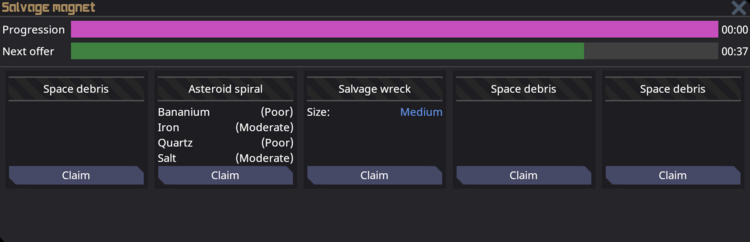
Before pulling something in with the Salvage Magnet, you should always confer with your fellow Specialists and consider asking the Quartermaster for any input. Don't be that guy that pulls in a salvage wreck when engineering is begging for steel to rebuild the station.
Debris
The most straightforward form of salvage, debris consists of a few pieces of randomly generated wrecked flooring sprinkled with walls, airlocks, equipment, lockers, and racks. The two main draws of debris are loot, which can be found scattered around the floor and within lockers, and scrap, various pieces of debris-only garbage which can be recycled for large amounts of basic materials. To maximize your haul, unwrench one of the many lockers onboard and drag it along with you, filling it with any scrap or interesting loot you can find.
Debris will almost always contain some number of Space Carp, and rarely host the more dangerous Sharkminnow. They can be dealt with rather easily with your PKA, as long as you keep out of their range or shoot them from the safety of space. Remember to butcher them with your knife afterwards.
Asteroids
When pulling in Asteroids, Specialists can easily read their contents on the Salvage Magnet. Generally speaking, asteroids containing rarer materials like Gold, Silver, and especially Uranium should be prioritized over those containing Coal, Iron, or Quartz. Basic materials can be acquired from scrap on debris, or purchased by cargo if necessary; rare metals are not so easily acquired.
Once an asteroid has been pulled, be sure to equip an Ore Bag for easy storage and grab a pickaxe before heading out into the void. Asteroids are far safer than other forms of salvage and lack enemies, so mining should be relatively straightforward. Be sure to dump your haul into the Ore Processor once you get back, and inform cargo so they can take advantage of the materials.
Salvage Wrecks
By far the most dangerous and diverse option on the Salvage Magnet, Salvage wrecks come in three sizes (Small, Medium, and Large) and consist of a number of premade wrecks for you and your crew to explore and loot. Salvage wrecks feature a much wider variety of loot, as they can feature equipment and structures from any department. They also feature a wide variety of threats, including space bears, invisible space snakes, venomous space spiders, angry space kangaroos, and other dangers.
Salvage wrecks generally lack ore and materials, and are far more of a gamble than other magnet options. Some wrecks feature nearly nothing of value to the station; others may include power generators, alien artifacts, deadly weaponry, or rare equipment. Always be willing to think outside the box when looting a Salvage Wreck, and keep an Appraisal Tool handy to decide whether something is worth grabbing or not.
Round-start Wrecks
At the beginning of the shift, a variety of wreckage has a chance to naturally spawn in the space surrounding the station. These wrecks are very similar to Salvage Wrecks, often featuring valuable loot with the potential for deadly enemies on board. Round-start wrecks will not despawn, meaning they can generally be explored at your leisure.
The VGRoid
Often spawning hundreds of meters away from the main station, the VGroid or Big Asteroid is a massive asteroid full of rare minerals and scattered with abandoned research facilities. Reaching the VGRoid generally requires a shuttle or jetpacks, and should generally not be explored alone due to the exceptional dangers within.
The asteroid itself is full of rare minerals that can be found in huge veins, allowing for salvage to easily acquire enough materials to supply the entire station. However, many of the caves within the asteroid contain deadly enemies, such as Goliaths and Xenos, making mining hazardous to the unprepared. Some of these caves also contain small vaults which house valuable loot.
The facilities built into the asteroid are massive, and contain large amounts of rare loot in addition to basic materials and contraband. They are similarly dangerous however, often containing Goliaths and Hivelords. Always be sure to explore them with a clear route of escape available.
Advanced Salvage Equipment
While it is possible to effectively gather resources and loot with your starting equipment, there are numerous pieces of equipment and machinery that can enhance a Specialist's effectiveness. This section includes gear that can be found on salvage, made by the station, or purchased by Cargo.
| Image | Name | Source | Description |
|---|---|---|---|
 |
Mining Hardsuit | Salvage | An upgrade to the standard Spationaut Hardsuit. It has better armor and brighter headlights, but it will slow you down even more than the standard Hardsuit. |
  |
Double Emergency Oxygen/Nitrogen Tanks | Salvage | A common find on Debris, these tanks can be stored and used while in the pocket and can store up to 2.5L of gas, which is half the capacity of a full-sized tank. Very useful when combined with Mini-Jetpacks. |
 |
Crusher | Salvage | The namesake of the Crusher family of weapons, a series of prototype PKA armaments. Equip in both hands to replace the wide-swing with a forcefield projectile that doubles the damage of your next strike and provides healing on hit. Comes with a built-in flashlight. Too large to be stored in any bags or equipment slots. |
 |
Crusher Glaive | Salvage | A slightly improved version of the regular Crusher. Hitting enemies affected by the forcefield projectile deals slightly more damage and heals the user for slightly more health. Comes with a built in flashlight. Too large to be stored in any bags or equipment slots. |
 |
Crusher Dagger | Salvage | The youngest child of the Crusher family, and the most underestimated. An improvement over the regular Survival Knife, this dagger offers increased attack speed, automatic wideswing, and the flashlight included with the other Crushers, all in a pocket-portable package. |
 |
Mining Drill | Science/Salvage | An upgraded version of the Pickaxe that fits in your pocket and mines ore quicker. Can be manufactured by Science if they've unlocked the Tier 1 Industrial Tech - Salvage Equipment, and rarely appears on Debris and Salvage Wrecks. |
 |
Diamond Tipped Mining Drill | Science | An upgraded version of the Mining Drill that fits in your pocket and mines exceptionally quickly. Can be manufactured by Science if they've unlocked the Tier 2 Industrial Tech - Mass Excavation. |
 |
Jetpack(s) | Cargo/Salvage | A Fire Extinguisher will only get you so far. Jetpacks provide excellent movement and control in space, and can be acquired through a variety of methods. Cargo can purchase regular Jetpacks in crates of two for 1000 spesos. These have large tanks, but must be work in the backpack slot or held in hand to be used. Mini Jetpacks can be purchased in crates of two for just 750 spesos, and can be equipped in the belt or tank slot, at the cost of just a 1.5L capacity compared to a regular Jetpack's 5L.
Rarely, you can find Syndicate Jetpacks while out on Debris. These are functionally identical to regular Jetpacks, but their menacing black paint makes them highly illegal! On even rarer occasions, you may find a mythical Void Jetpack, which offers the 5L tank size of a full Jetpack while still being equipable in the belt and tank slot like a Mini Jetpack. Be sure to fill your Jetpack of choice with gas before leaving the station, and remember that it can only be used in space. Jetpacks will automatically deactivate once the user steps onto any sort of flooring. |
 |
Fulton / Fulton Beacon | Salvage | Attach to an unanchored container or structure to automatically transport it to the Fulton beacon after a 45-second delay. Make sure to link them to an active Fulton Beacon before leaving the station. Fultons and Fulton Beacons can be found on debris, as can Fulton Blueprints, which can be inserted into an autolathe to print more Fultons and Fulton Beacons. |
 |
Seismic Charge | Salvage | Used to blow things up, or yourself if you aren't careful. Effectively a Salvage C4, Charges can be linked to remote detonators to automatically explode or set to blow on timers. They can destroy airlocks and reinforced windows in one blast. Can be toggled to auto-activate on placement. Seismic Charges can be found on debris, as can Seismic Charge Blueprints, which can be inserted into an autolathe to print more Seismic Charges. |
Tips and tricks
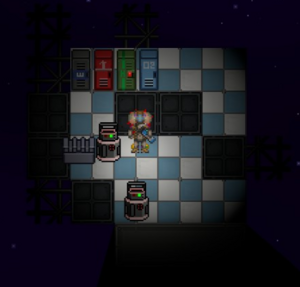
- Throwing something in zero gravity will fling you in the opposite direction. This can save your life if you are stuck in space without a jetpack.
- You can find a spare small oxygen tank inside your survival box. This small tank fits in your pocket, leaving your hands free.
- Holding down Control, and Right-Clicking on a tile near you while pulling something lets you move it around while standing still. In zero-gravity, you can fling objects such as crates/gas tanks towards the station by timing your release with Q accurately. This is not hard to figure out but is tricky to pull off consistently.
- Know what Cargo and other departments currently need, and prioritize your loot accordingly. Machinery usually fetches a higher price than small items, the Science department loves alien artifacts, and raw materials are always in demand.
- You can cram a lot more items in a crate than in your backpack.
- If you have time, you can use your survival knife to butcher the alien lifeforms you find on the wrecks. The Chef always appreciates when they're brought rare delicacies such as bear or carp meat.
- The 2-1 rule, this rule takes effect on expeditions, 2 people will go to the facility and loot it while the third goes mining. (Completely optional, I feel as it is good to do this though.)



























