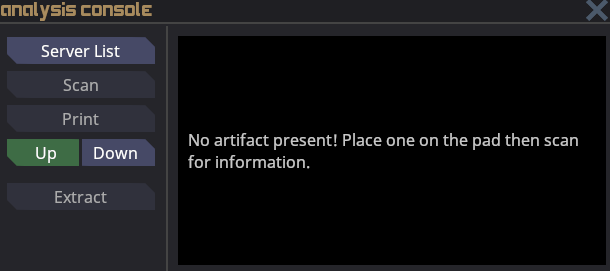SS14:Style Guide: Difference between revisions
added unfinished |
smooth-render → smooth (easier) |
||
| (6 intermediate revisions by 3 users not shown) | |||
| Line 1: | Line 1: | ||
This page describes how the wiki is styled: how certain elements should look and behave. For all relative examples, I will be using the [[Science Department|science department]] page. | |||
[[SS14:Contributing|Go back to the main contributing page]] | |||
{{TOC|depth=5}} | |||
== Page title == | == General == | ||
Titles of content pages (i.e. regular pages) should follow [ | === Page title === | ||
'''The page title should sit at the top of the page.''' Titles of content pages (i.e. regular pages) should follow [[wikipedia:Title_case|Title Case]] - first letter of each word is capitalized, except some words like "over", "a", etc. | |||
Titles for other pages (category, template) should follow '''Sentence case''' - only the first letter is capitalized. | Titles for other pages (category, template) should follow '''Sentence case''' - only the first letter is capitalized. | ||
[[File:Page-title.png|alt=Page-title|center]] | |||
[[Category: | === Callout/Warnings === | ||
'''This banner should sit below the page title.''' Many pages can be highly volatile or considered a WIP. If you need to state a custom banner any reason use [[Template:Callout]]. If you prefer to use premade templates though there is [[Template:Important]] and [[Template:Unfinished]]. | |||
=== Preamble === | |||
'''The preamble should sit below the title of the page.''' If a page requires an introduction to the information then introduce a preamble. | |||
=== Table of Contents (TOC) === | |||
'''The table of contents should sit after the preamble.''' The TOC can be edited using [[Template:TOC]]. Generally, keep the TOC floating left and keep the depth between 3-4. If you absolutely need the depth to be longer, then you can but it can easily be overwhelmingly large if above 4. | |||
=== Content === | |||
Most pages will follow their own logical breakdown of the content within. | |||
However '''department pages''' follow a guideline of: | |||
# Sections of X | |||
# Jobs of X | |||
# System 1 | |||
# System 2 | |||
# System X... | |||
# Equipment | |||
# Guides | |||
[[File:Content1.png|alt=Content1|center]] | |||
=== Headings === | |||
'''Headings should sit below both the TOC and their authoritative headings (i.e. Subheading 1 should sit under Heading)'''. | |||
* Headings should typically follow a logic of Heading for large sweeping topics. | |||
* Sub-heading 1 for subsections of headings. | |||
* Sub-heading 2 for subsections of sub-heading 1 sections....etc. | |||
The way you should use headings is generally going to be determined by how you're going to break down a subject. | |||
=== Paragraphs === | |||
'''Paragraphs should sit under each respective heading.''' | |||
* Context paragraphs should provide an overview about what you're going to talk about in depth later. | |||
* Content/Depth Paragraphs should provide a clear and in depth explanation of how a system works to the best of your ability. | |||
* Supporting images should be used frequently and to aid in the explanation of what you're talking about and how to use something. | |||
== Images == | |||
{{Callout|Info|All images on the wiki are rendered with '''pixelated''' mode by default.}} | |||
=== Enabling smooth rendering === | |||
To enable smooth rendering, add {{c|smooth}} class, for instance:<syntaxhighlight lang="mediawiki"> | |||
[[File:UI_before_menu.png|class=smooth]] | |||
</syntaxhighlight>Produces: | |||
[[File:UI_before_menu.png|class=smooth]] | |||
== Videos == | |||
Videos are added the same way images do. This is provided by '''EmbedVideo''' extension. | |||
For more info, including various new options, see https://github.com/StarCitizenWiki/mediawiki-extensions-EmbedVideo | |||
=== Making framed gifs === | |||
Since videos do not support {{c|frame}} image mode, an template was made specifically for making gifs from videos in {{c|frame}}-like appeareance. See {{t|EmbedVideo Gif Frame}}. | |||
[[Category:Contributing]] | |||
Latest revision as of 03:22, 21 May 2025
This page describes how the wiki is styled: how certain elements should look and behave. For all relative examples, I will be using the science department page.
Go back to the main contributing page
General
Page title
The page title should sit at the top of the page. Titles of content pages (i.e. regular pages) should follow Title Case - first letter of each word is capitalized, except some words like "over", "a", etc.
Titles for other pages (category, template) should follow Sentence case - only the first letter is capitalized.
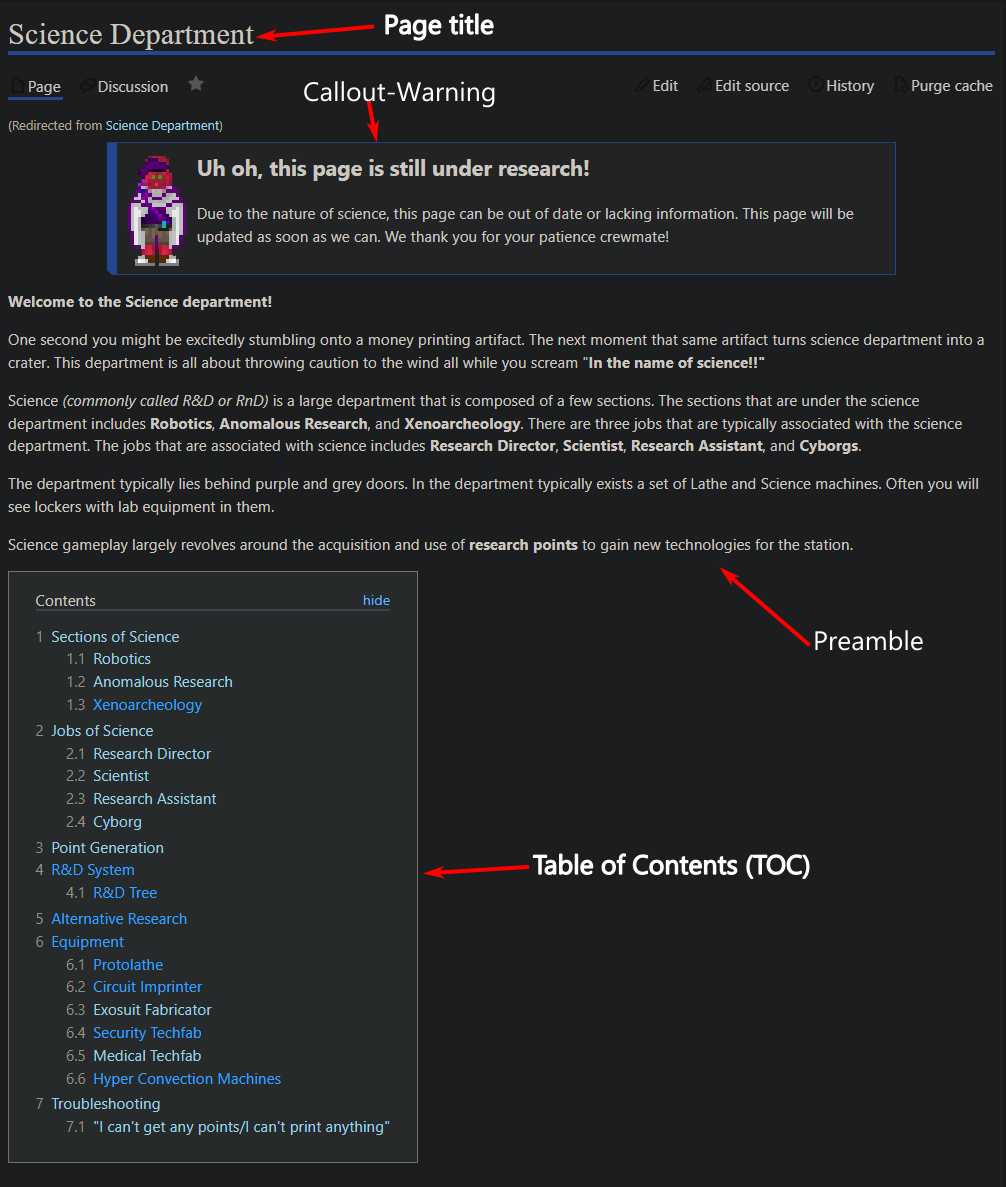
Callout/Warnings
This banner should sit below the page title. Many pages can be highly volatile or considered a WIP. If you need to state a custom banner any reason use Template:Callout. If you prefer to use premade templates though there is Template:Important and Template:Unfinished.
Preamble
The preamble should sit below the title of the page. If a page requires an introduction to the information then introduce a preamble.
Table of Contents (TOC)
The table of contents should sit after the preamble. The TOC can be edited using Template:TOC. Generally, keep the TOC floating left and keep the depth between 3-4. If you absolutely need the depth to be longer, then you can but it can easily be overwhelmingly large if above 4.
Content
Most pages will follow their own logical breakdown of the content within.
However department pages follow a guideline of:
- Sections of X
- Jobs of X
- System 1
- System 2
- System X...
- Equipment
- Guides
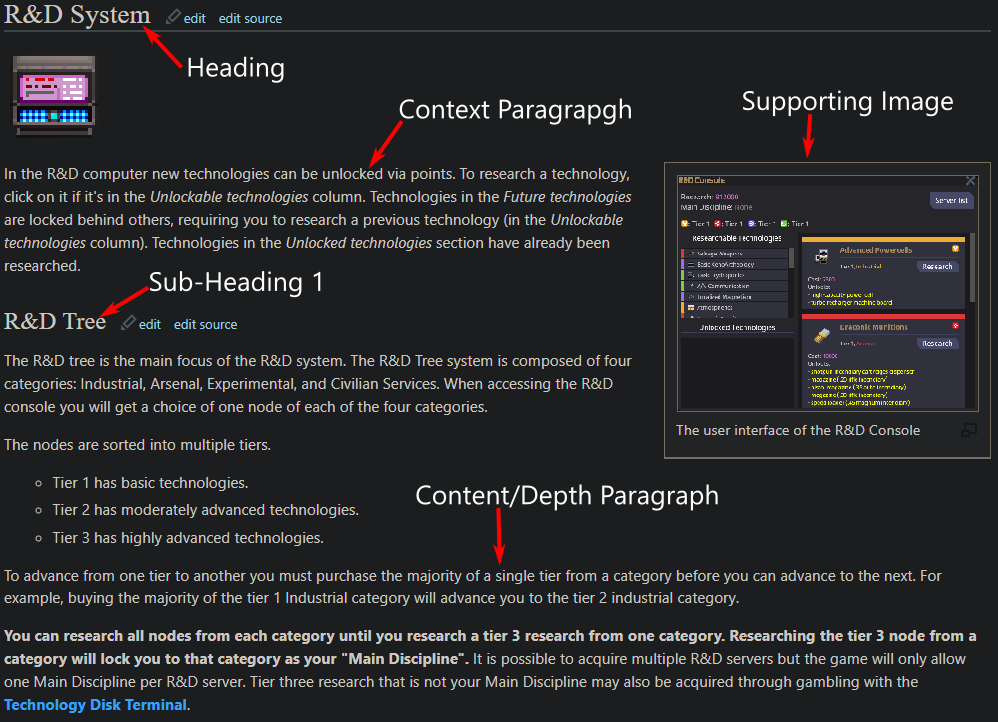
Headings
Headings should sit below both the TOC and their authoritative headings (i.e. Subheading 1 should sit under Heading).
- Headings should typically follow a logic of Heading for large sweeping topics.
- Sub-heading 1 for subsections of headings.
- Sub-heading 2 for subsections of sub-heading 1 sections....etc.
The way you should use headings is generally going to be determined by how you're going to break down a subject.
Paragraphs
Paragraphs should sit under each respective heading.
- Context paragraphs should provide an overview about what you're going to talk about in depth later.
- Content/Depth Paragraphs should provide a clear and in depth explanation of how a system works to the best of your ability.
- Supporting images should be used frequently and to aid in the explanation of what you're talking about and how to use something.
Images
Enabling smooth rendering
To enable smooth rendering, add smooth class, for instance:
[[File:UI_before_menu.png|class=smooth]]
Produces:
Videos
Videos are added the same way images do. This is provided by EmbedVideo extension.
For more info, including various new options, see https://github.com/StarCitizenWiki/mediawiki-extensions-EmbedVideo
Making framed gifs
Since videos do not support frame image mode, an template was made specifically for making gifs from videos in frame-like appeareance. See {{EmbedVideo Gif Frame}}.