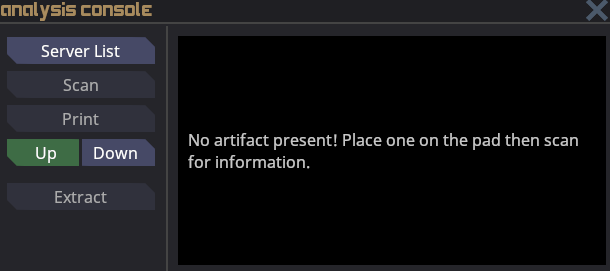Contributing:Style guide: Difference between revisions
From Space Station 14 Wiki
(intro) |
(wip banner) |
||
| (2 intermediate revisions by the same user not shown) | |||
| Line 1: | Line 1: | ||
{{wip}} | |||
This guide serves as a reference on how to style pages when contributing to the wiki. | This guide serves as a reference on how to style pages when contributing to the wiki. | ||
== Images == | == Images == | ||
{{Callout|Info|All images on the wiki are | {{Callout|Info|All images on the wiki are rendered with '''pixelated''' mode by default.}} | ||
=== Enabling smooth rendering === | === Enabling smooth rendering === | ||
| Line 20: | Line 22: | ||
=== Making framed gifs === | === Making framed gifs === | ||
Since videos do not support {{c|frame}} image mode, an template was made specifically for making gifs from videos in {{c|frame}}-like appeareance. See {{t|EmbedVideo Gif Frame}}. | Since videos do not support {{c|frame}} image mode, an template was made specifically for making gifs from videos in {{c|frame}}-like appeareance. See {{t|EmbedVideo Gif Frame}}. | ||
== See also == | |||
* [[Contributing:Guide]] | |||
[[Category:Contributing guides]] | [[Category:Contributing guides]] | ||
Latest revision as of 08:14, 15 August 2024
 
|
This page is unfinished!
This page has been recently created or hasn't been been completed yet. |
This guide serves as a reference on how to style pages when contributing to the wiki.
Images
Info
All images on the wiki are rendered with pixelated mode by default.
Enabling smooth rendering
To enable smooth rendering, add smooth-render class, for instance:
[[File:UI_before_menu.png|class=smooth-render]]
Produces:
Videos
Videos are added the same way images do. This is provided by EmbedVideo extension.
For more info, including various new options, see https://github.com/StarCitizenWiki/mediawiki-extensions-EmbedVideo
Making framed gifs
Since videos do not support frame image mode, an template was made specifically for making gifs from videos in frame-like appeareance. See {{EmbedVideo Gif Frame}}.