Nuclear Fission Explosive: Difference between revisions
Created page with "128px The Nuclear Fission Explosive device is used in conjunction with the Nuclear Authentication Disk explode the station. Exploding the nuke will end the round. You need both the nuke disk and the nuke codes in order to arm and set the device. The Nuclear fission explosive is located in the Vault. File:Nuclear Fission Explosive interface.png Once you insert the disk you will be allowed to ancho the device to and f..." |
m Last time I edit this I hope. Thanks Whisper |
||
| (2 intermediate revisions by the same user not shown) | |||
| Line 1: | Line 1: | ||
[[File:Nuclear Fission Explosive.png|128px]] | [[File:Nuclear Fission Explosive.png|128px]] | ||
The Nuclear Fission Explosive device is used in conjunction with the [[Nuclear Authentication Disk]] | The Nuclear Fission Explosive device is used in conjunction with the [[Nuclear Authentication Disk]] to destroy the station. Detonating the nuke will end the round if the game mode is NukeOps. | ||
The Nuclear fission explosive is located in the [[Vault]]. The [[Nuclear_Operative|Nuclear Operative's]] nuke is contained on their shuttle. | |||
[[File:Nuclear Fission Explosive interface.png]] | [[File:Nuclear Fission Explosive interface.png|thumb|right|Nuke's Interface]] | ||
== Arming == | |||
To arm the nuke, You need the [[Nuclear Authentication Disk]] which is found in the [[Captain|Captains]] locker and the Nuke Codes found in the nukie shuttle or faxed by [[Central Command]] to appropriate fax machines. | |||
[[File:Nuclear Fission Explosive interface with disk.png]] | Once the disk is inserted into the device you will be able to anchor the device to and from the floor. You will also be allowed to enter the nuke codes. | ||
Once the correct code is entered you will be able to arm the device. Once armed, the station will go into [[Alert_Levels|Alert level Delta]], the device will announce its location and start a 300 second (5 minute) countdown. When the countdown reaches zero the device will explode the station and end the round. | |||
[[File:Nuclear Fission Explosive interface with disk.png|thumb|right|Nuke's Interface after disk is inserted]] | |||
== Disarming == | |||
During the countdown, the nuke can be disarmed by opening the device's interface and clicking on the arm button which will start fiddling with the device or by removing the tile the device is anchored on. After the device is disarmed the nuke disk can be ejected. | |||
Latest revision as of 11:11, 23 February 2023
The Nuclear Fission Explosive device is used in conjunction with the Nuclear Authentication Disk to destroy the station. Detonating the nuke will end the round if the game mode is NukeOps.
The Nuclear fission explosive is located in the Vault. The Nuclear Operative's nuke is contained on their shuttle.

Arming
To arm the nuke, You need the Nuclear Authentication Disk which is found in the Captains locker and the Nuke Codes found in the nukie shuttle or faxed by Central Command to appropriate fax machines.
Once the disk is inserted into the device you will be able to anchor the device to and from the floor. You will also be allowed to enter the nuke codes.
Once the correct code is entered you will be able to arm the device. Once armed, the station will go into Alert level Delta, the device will announce its location and start a 300 second (5 minute) countdown. When the countdown reaches zero the device will explode the station and end the round.
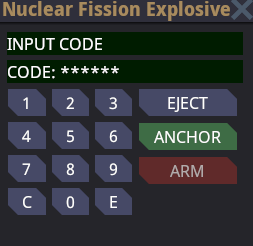
Disarming
During the countdown, the nuke can be disarmed by opening the device's interface and clicking on the arm button which will start fiddling with the device or by removing the tile the device is anchored on. After the device is disarmed the nuke disk can be ejected.

